The 64 bit release of dBpoweramp will only work correctly with 64 bit codecs. In Codec Central the codecs which are indicated as 32 bit only will not work with the 64 bit version of dBpoweramp.
CD Writer
CD Writer cannot be compiled to 64 bit, it is 32 bit only.
CD Writer
CD Writer cannot be compiled to 64 bit, it is 32 bit only.

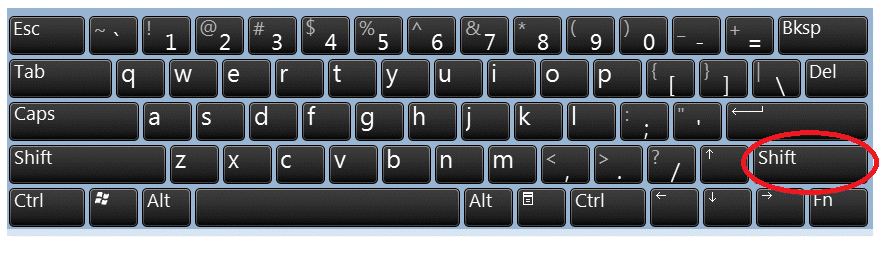
Comment