All of a sudden I get the following error message when browsing any and all music folder/files:
Problem signature:
Problem Event Name: APPCRASH
Application Name: GetPopupInfo.exe
Application Version: 14.4.0.3
Application Timestamp: 512751ca
Fault Module Name: bitguard.dll
Fault Module Version: 2.6.1694.246
Fault Module Timestamp: 524a99fc
Exception Code: c0000005
Exception Offset: 0017966f
OS Version: 6.1.7601.2.1.0.768.3
Locale ID: 4105
Additional Information 1: 0a9e
Additional Information 2: 0a9e372d3b4ad19135b953a78882e789
Additional Information 3: 0a9e
Additional Information 4: 0a9e372d3b4ad19135b953a78882e789
Read our privacy statement online:
If the online privacy statement is not available, please read our privacy statement offline:
C:\windows\system32\en-US\erofflps.txt
What can I do to fix the problem?
Problem signature:
Problem Event Name: APPCRASH
Application Name: GetPopupInfo.exe
Application Version: 14.4.0.3
Application Timestamp: 512751ca
Fault Module Name: bitguard.dll
Fault Module Version: 2.6.1694.246
Fault Module Timestamp: 524a99fc
Exception Code: c0000005
Exception Offset: 0017966f
OS Version: 6.1.7601.2.1.0.768.3
Locale ID: 4105
Additional Information 1: 0a9e
Additional Information 2: 0a9e372d3b4ad19135b953a78882e789
Additional Information 3: 0a9e
Additional Information 4: 0a9e372d3b4ad19135b953a78882e789
Read our privacy statement online:
If the online privacy statement is not available, please read our privacy statement offline:
C:\windows\system32\en-US\erofflps.txt
What can I do to fix the problem?



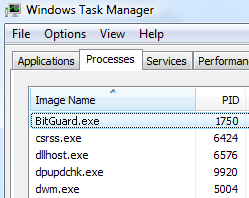
Comment