Folks,
I have tried to customise the list of character replacements in dbPowerAmp r14.4 but the changes don't seem to have the desired effect. This is what the option dialog looks like:
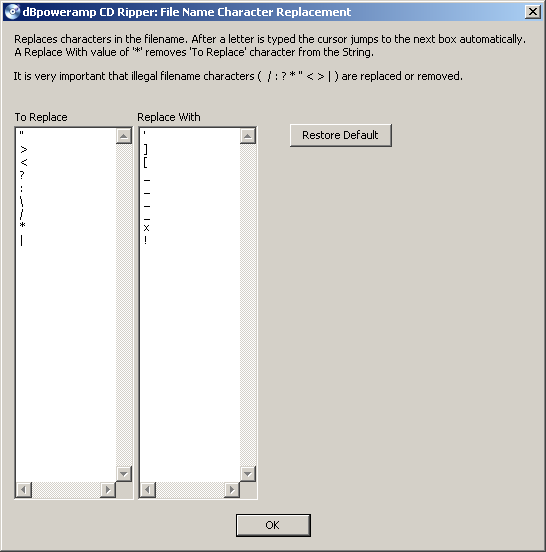
but I still get inverted question marks instead of normal question marks in filenames (which is the only dodgy character that has come up in any of the handful of rips I've done so far, so it may well affect the other characters too). I have tried completely closing the program and starting the process again but both attempts gave me the inverted question mark. Is this working as intended and I've simply misinterpreted what is supposed to happen?? I prefer to keep the filenames of my music collection as vanilla as possible, so the inverted question mark and doubled greater than/less than signs are definitely not desirable AFAIC
I have tried to customise the list of character replacements in dbPowerAmp r14.4 but the changes don't seem to have the desired effect. This is what the option dialog looks like:
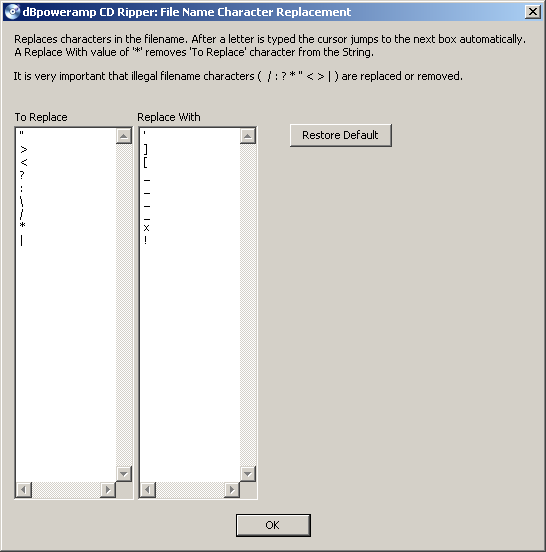
but I still get inverted question marks instead of normal question marks in filenames (which is the only dodgy character that has come up in any of the handful of rips I've done so far, so it may well affect the other characters too). I have tried completely closing the program and starting the process again but both attempts gave me the inverted question mark. Is this working as intended and I've simply misinterpreted what is supposed to happen?? I prefer to keep the filenames of my music collection as vanilla as possible, so the inverted question mark and doubled greater than/less than signs are definitely not desirable AFAIC



Comment