Sorry if this is an obvious question...
What is the most powerful FLAC re-tagging program for WinXP.
As you all know a lot of times the tags recovered are not accurate and need to be modified locally. I tried different programs but finally kept Tag&Rename which is pretty good but I have a hard time editing some FLAC tags such as "Label" for a reason I don't understand.
Please share your experiences with such programs Thanks IamNemo
Thanks IamNemo
What is the most powerful FLAC re-tagging program for WinXP.
As you all know a lot of times the tags recovered are not accurate and need to be modified locally. I tried different programs but finally kept Tag&Rename which is pretty good but I have a hard time editing some FLAC tags such as "Label" for a reason I don't understand.
Please share your experiences with such programs
 Thanks IamNemo
Thanks IamNemo


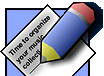

Comment