Hi,
The way I understand it, here is the order of the settings I'm using. Have I got it right?
bit depth 32 float (reference 13)
resample 96000
volume normalize peak
volume normalize fixed amplification if needed (no replaygain on playback)
equalizer if needed
replay gain
bit depth minimum 8 bit maximum 24 tpdf (or bit depth 24)
resample 44100 (or 48000 for 24 bit)
playlist writer
The original files are 16/44 wav, I'm converting to iTunes for a car. Trying to get the best sound possible. Are the resamples necessary? Is the order correct? Comments welcomed ...
The way I understand it, here is the order of the settings I'm using. Have I got it right?
bit depth 32 float (reference 13)
resample 96000
volume normalize peak
volume normalize fixed amplification if needed (no replaygain on playback)
equalizer if needed
replay gain
bit depth minimum 8 bit maximum 24 tpdf (or bit depth 24)
resample 44100 (or 48000 for 24 bit)
playlist writer
The original files are 16/44 wav, I'm converting to iTunes for a car. Trying to get the best sound possible. Are the resamples necessary? Is the order correct? Comments welcomed ...


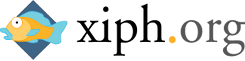
Comment